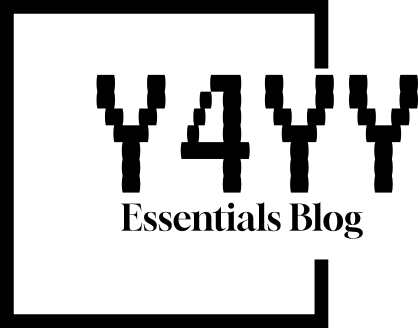Creating your own puzzle can be an exciting and rewarding experience. Whether you’re looking to design a jigsaw puzzle, a crossword, or a brain teaser, the process involves creativity, problem-solving, and attention to detail. Crafting a puzzle allows you to share a personalized challenge with others, giving them a chance to test their skills and enjoy a new experience. In this step-by-step guide, we’ll walk you through how to create your own puzzle, from choosing the type to assembling the final product. Let’s get started!
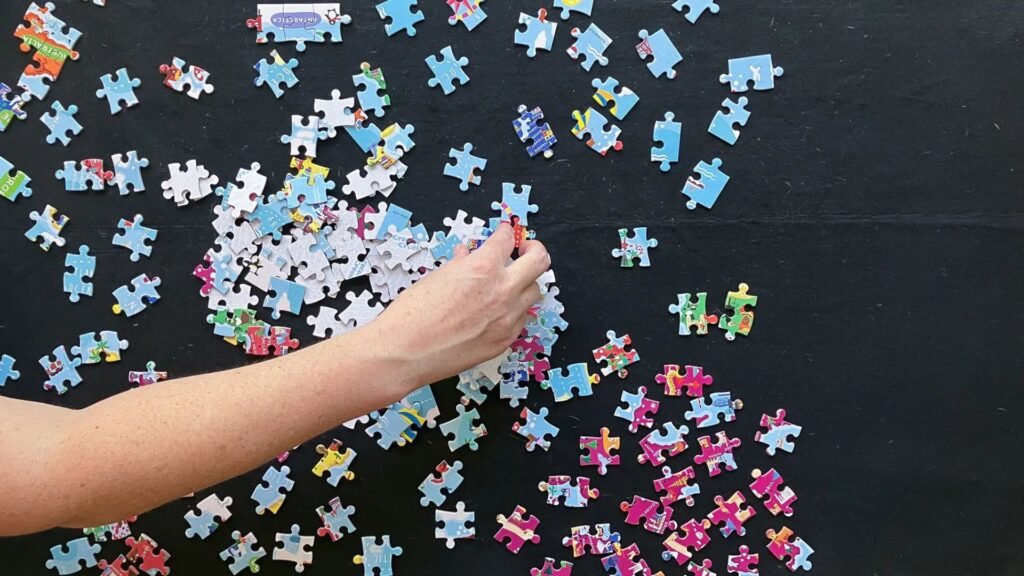
Choose Your Puzzle Type
The first step in creating your own puzzle is deciding on the type of puzzle you want to make. There are many options, so think about what kind of puzzle best suits your skills and interests.
a. Jigsaw Puzzle
A jigsaw puzzle involves cutting a picture or image into pieces that must be assembled correctly. This type of puzzle requires a clear image, which can be digitally printed and cut into individual puzzle pieces.
b. Crossword Puzzle
A crossword puzzle involves filling in a grid with words, based on clues provided for each row and column. These puzzles often require a knowledge of vocabulary, wordplay, and creative clue-writing.
c. Sudoku Puzzle
A Sudoku puzzle consists of a 9×9 grid divided into smaller 3×3 grids, where you must fill in numbers according to specific rules. Sudoku puzzles require logical thinking and attention to detail.
d. Logic Puzzle
Logic puzzles are based on reasoning and deduction, often involving a series of clues that lead to the correct answer. These puzzles can be word-based, visual, or even mathematical.
e. Word Search
A word search puzzle involves creating a grid of letters in which words are hidden in all directions. The solver must find and circle or highlight the words.
Design Your Puzzle Concept
Once you’ve chosen the type of puzzle, it’s time to design the concept. Think about what theme, story, or subject matter you want your puzzle to have. For example, do you want it to be abstract or themed around a particular subject, such as geography, history, or pop culture?
a. Choose a Theme or Image (for Jigsaw or Word Search)
- For jigsaw puzzles, pick an image that will be visually appealing when broken down into pieces. If you’re creating a puzzle for kids, you might choose colorful images like animals or cartoons, while for adults, a landscape or abstract design might be more challenging.
- For word searches, choose a list of words that fit your theme. For example, if your theme is “ocean,” words could include “whale,” “shark,” and “waves.”
b. Create Engaging Clues (for Crossword and Logic Puzzles)
- For a crossword puzzle, come up with creative clues for each word. Clues can be straightforward or involve wordplay, making the puzzle more fun.
- For logic puzzles, write out a series of logical clues. Make sure each clue is solvable and leads the solver toward the correct answer without being overly obvious or too difficult.
Develop the Puzzle Layout
Now that you have a concept, you can start designing the layout of the puzzle. This step will differ depending on the type of puzzle you’re creating.
a. Jigsaw Puzzle
- Create the Image: If you’re making a jigsaw puzzle, either design your image digitally or choose a photo you want to use. Make sure the image has a good balance of color and pattern, as it will be cut into pieces.
- Divide the Image: Using software (like Adobe Illustrator or Photoshop) or online puzzle-making tools, divide your image into equal sections (usually rectangular or square). The more pieces you choose, the harder the puzzle will be.
- Print and Cut: Print the image on sturdy paper or cardstock, and carefully cut it into pieces. If you want to make a professional-quality puzzle, you could use a custom puzzle-making service to have it professionally printed and cut.
b. Crossword Puzzle
- Create a Grid: Use an online crossword puzzle generator or a spreadsheet to create a grid of squares. Typically, the grid size is 15×15 for a standard crossword.
- Fill in Words: Start filling in words, ensuring that they fit within the grid and intersect with other words. Use both horizontal and vertical placements.
- Create Clues: For each word, create a clue that fits the word and theme. Keep clues varied in difficulty, from simple definitions to more cryptic or clever hints.
c. Sudoku Puzzle
- Grid Layout: Start by drawing a 9×9 grid and divide it into nine 3×3 subgrids. Leave the entire grid blank initially.
- Add Numbers: Add numbers 1-9 to the grid, ensuring they follow Sudoku rules: each number must appear once in each row, column, and subgrid. The more numbers you place at the start, the easier the puzzle will be.
- Check for Solution: Make sure the puzzle is solvable and that there’s only one possible solution. Use an online Sudoku solver tool to verify the puzzle’s correctness.